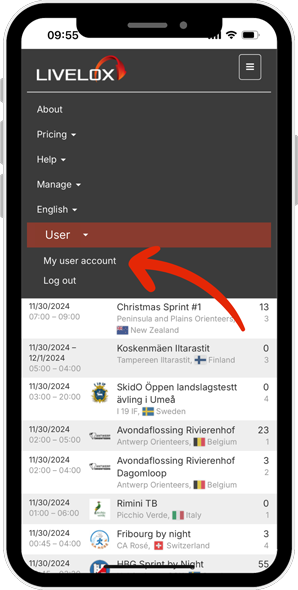連接 Livelox 帳戶到 Polar Flow 帳戶
此指南介紹你如何連接 Livelox 帳戶到 Polar Flow 帳戶,這樣你用 Polar GPS 手錶記錄的軌跡在上載到 Polar Flow 時,會自動同步到 Livelox。
怎麼做:
- 你可以在 Polar 使用 GPS 手錶記録軌跡。
- 當 GPS 手錶記錄軌跡準備就緒,請確保其與 Polar Flow 同步,你可以用手機或電腦執行此步驟, 參考如何在 Polar 執行 。
- Polar 將你的軌跡發送到 Livelox,幾秒鐘後就會準備就緒。
- 如果一條軌跡是屬於 Livelox 活動 (訓練或比賽),而且已上載了開始時間或成績, 你的軌跡將自動增添到正確的組別,如有問題,例如你的名字在成績列表是錯誤的,可以在我的活動編輯軌跡,將軌跡連到尔你組別。
為了使其正常工作,你需要:
- Polar 的 GPS 手錶.
- Livelox 帳戶
- 如你還沒有 Polar 帳戶,你可免費建立帳戶。
設定帳戶
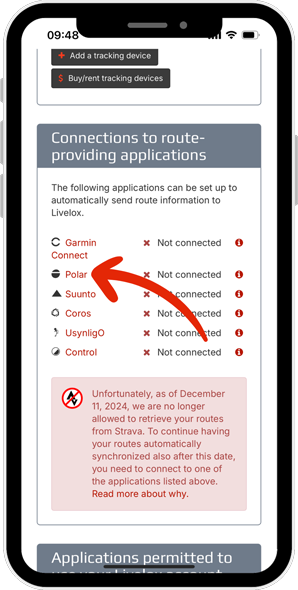 Scroll down the page until you locate the section 與外部應用程序的連接. Click on the Polar link and on the next page Connect to Polar.
Scroll down the page until you locate the section 與外部應用程序的連接. Click on the Polar link and on the next page Connect to Polar.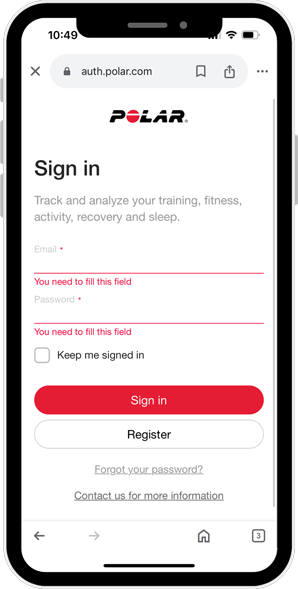 You are redirected to Polar. If needed, log in with your Polar credentials.
You are redirected to Polar. If needed, log in with your Polar credentials.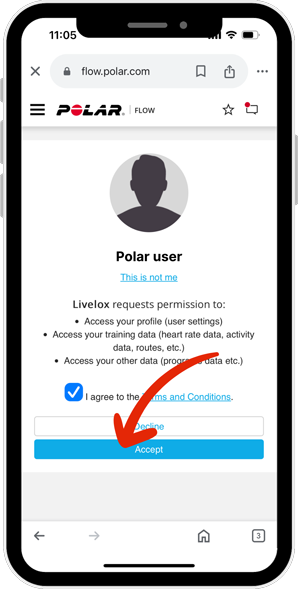 Accept the data sharing terms to allow Polar and Livelox to connect. Polar presents a list of different types of health-related data that Livelox will be granted access to. However, for privacy reasons, Livelox will not use any of the listed health-related data. Only positioning and timing data - latitudes, longitudes and timestamps - will be used.
Accept the data sharing terms to allow Polar and Livelox to connect. Polar presents a list of different types of health-related data that Livelox will be granted access to. However, for privacy reasons, Livelox will not use any of the listed health-related data. Only positioning and timing data - latitudes, longitudes and timestamps - will be used.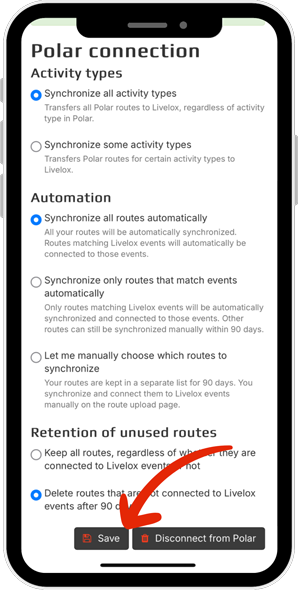 Select the the level of automation and save the settings. You can change these settings later if you need to.
Select the the level of automation and save the settings. You can change these settings later if you need to.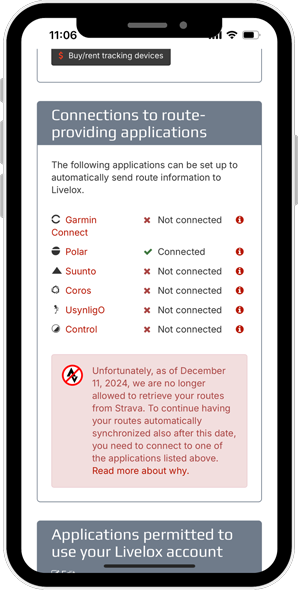 Finished! Your future routes will be imported from Polar to Livelox.
Finished! Your future routes will be imported from Polar to Livelox.
請注意,在連接 Polar Flow 到 Livelox 之前, 軌跡記錄是不會自動同步,要在 Polar Flow 或 Livelox 上載軌跡檔案。