Connect your Polar Flow account to Livelox
This guide describes how you connect an account from Polar’s web service Polar Flow with your Livelox account. By doing do, routes that you record with your Polar GPS watch will automatically be synchronized with Livelox when they are uploaded to Polar Flow.
How to do it
- You record a route with your GPS watch from Polar.
- When the recording is finished, make sure that it synchronizes to Polar Flow. You can do that on your mobile device or desktop computer. Read more how to do it at Polar.
- Polar sends your route to Livelox. It is ready after a few seconds.
- Livelox does its best to connect the route to a class in a Livelox event (training or competition) based on the geography of the route and any uploaded start times or results. If the route is not automatically connected you can edit the route under My activities and connect it to the right class.
In order for it to work, you need:
- A GPS watch from Polar.
- A Livelox account.
- A Polar account. If you don’t have one you can create an account for free.
To set up an account
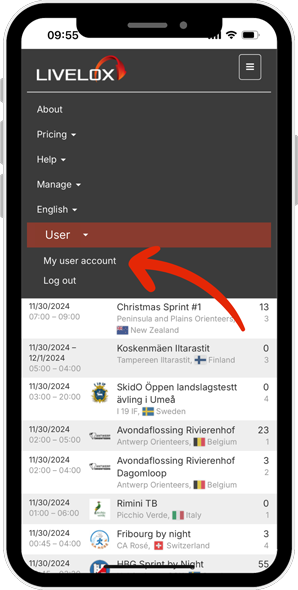 If not already logged in, log in with your Livelox account. Then go to My user account from the menu in the top right corner of the screen.
If not already logged in, log in with your Livelox account. Then go to My user account from the menu in the top right corner of the screen.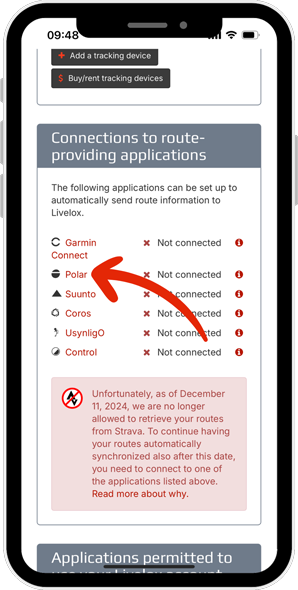 Scroll down the page until you locate the section Connections to route-providing applications. Click on the Polar link and on the next page Connect to Polar.
Scroll down the page until you locate the section Connections to route-providing applications. Click on the Polar link and on the next page Connect to Polar.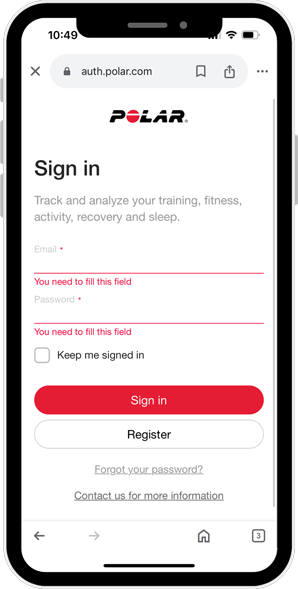 You are redirected to Polar. If needed, log in with your Polar credentials.
You are redirected to Polar. If needed, log in with your Polar credentials.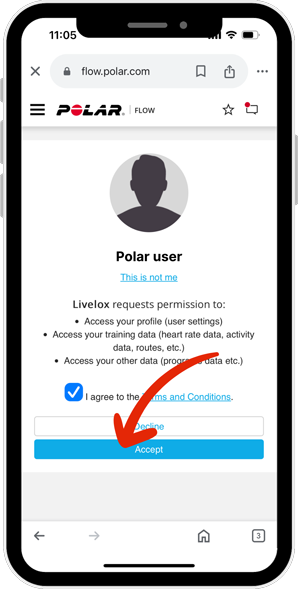 Accept the data sharing terms to allow Polar and Livelox to connect. Polar presents a list of different types of health-related data that Livelox will be granted access to. However, for privacy reasons, Livelox will not use any of the listed health-related data. Only positioning and timing data - latitudes, longitudes and timestamps - will be used.
Accept the data sharing terms to allow Polar and Livelox to connect. Polar presents a list of different types of health-related data that Livelox will be granted access to. However, for privacy reasons, Livelox will not use any of the listed health-related data. Only positioning and timing data - latitudes, longitudes and timestamps - will be used.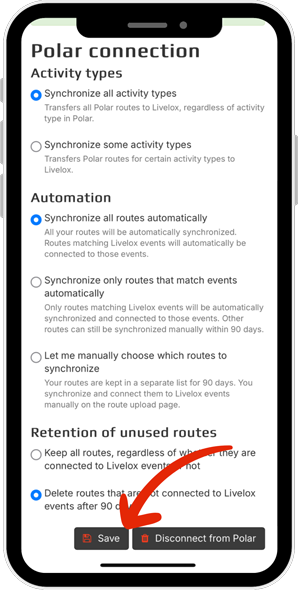 Select the the level of automation and save the settings. You can change these settings later if you need to.
Select the the level of automation and save the settings. You can change these settings later if you need to.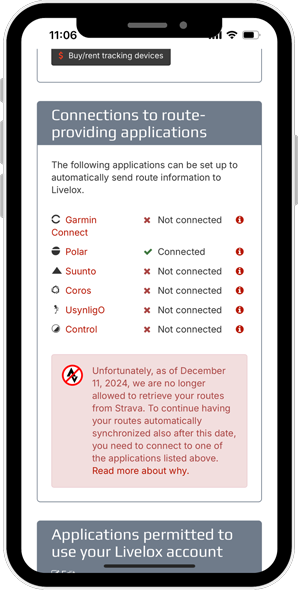 Finished! Your future routes will be imported from Polar to Livelox.
Finished! Your future routes will be imported from Polar to Livelox.
Note that the routes that you recorded before you connected Polar Flow to Livelox are not synchronized to Livelox. Such routes need to be uploaded via a file in Polar Flow or Livelox.