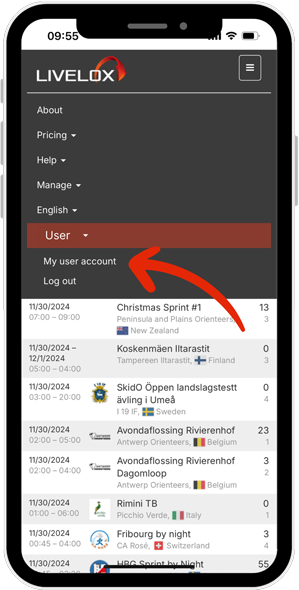連接你的 Garmin 帳戶到 Liveox
這指南描述你如何由 Garmin 的 Garmin Connect 應用程序連接你的 Livelox 脹戶。這樣可讓你將 Garmin GPS 手錶記錄的軌跡上載到 Garmin Connect 時,它們就會自動與 Livelox 同步。
我該怎麼辦
- 你用 Garmin GPS 手錶記錄你的軌跡。
- 當完成記録時, 要確定這已經與 Garmin Connect 同步。你可用你的流動裝置或電腦處理。瀏覽 Garmin 閱讀更多該怎麼辦。
- Garmin Connect 發送你的軌跡到 Livelox。它可以數秒內完成。
- 如果你軌跡是屬於一項已上載出發時間或成績的 Livelox 活動 (訓練或比賽),你的軌跡將會自動加入到正確的組別。如果未有預期效果,例如在成績列表的名字有錯誤,你可在我的活動中連接到正確的組別。
為了正常的工作,您需要:
- 一隻 Garmin. GPS 手錶。
- 一個 Livelox 帳戶。
- 一個 Garmin 帳戶。如果未有帳戶, 你可到建立帳戶 免費建立一個帳戶。
設定帳戶
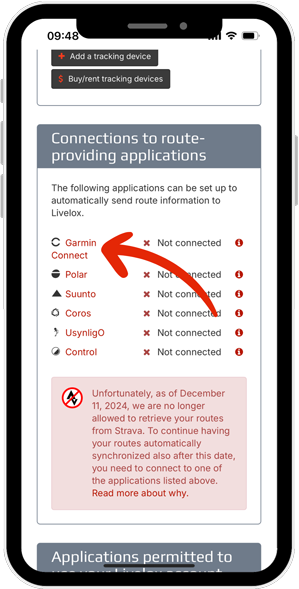 Scroll down the page until you locate the section 與外部應用程序的連接. Click on the Garmin Connect link and on the next page Connect to Garmin.
Scroll down the page until you locate the section 與外部應用程序的連接. Click on the Garmin Connect link and on the next page Connect to Garmin.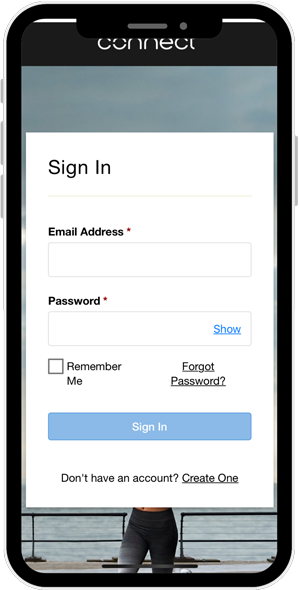 You are redirected to Garmin Connect. If needed, log in with your Garmin credentials.
You are redirected to Garmin Connect. If needed, log in with your Garmin credentials.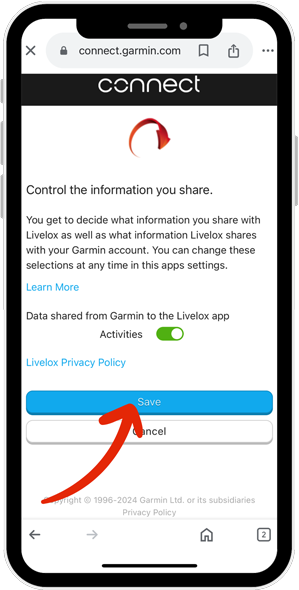 Accept the data sharing terms to allow Garmin and Livelox to connect.
Accept the data sharing terms to allow Garmin and Livelox to connect.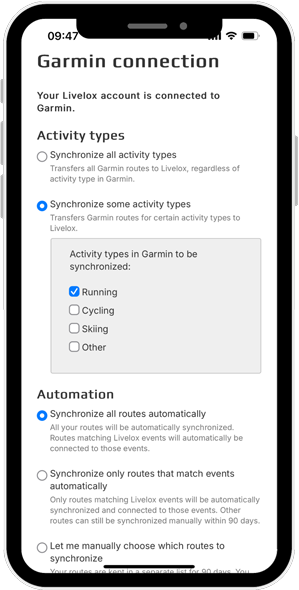 Select the types of activities you want to import, and the level of automation.
Select the types of activities you want to import, and the level of automation.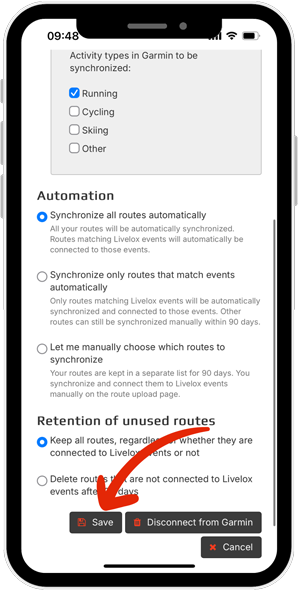 Save the settings. You can change these settings later if you need to.
Save the settings. You can change these settings later if you need to.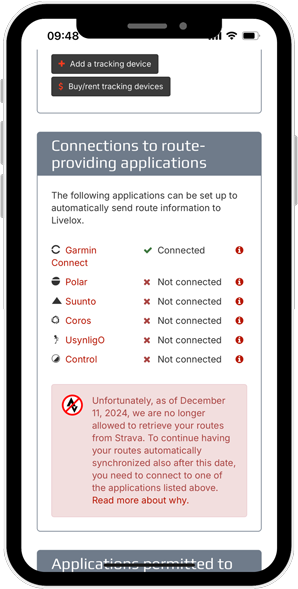 Finished! Your future routes will be imported from Garmin to Livelox.
Finished! Your future routes will be imported from Garmin to Livelox.
注意事項:
- 將 Garmin 連接到 Livelox 之前記錄的軌跡不會同步到 Livelox。 此等軌跡需要通過 Garmin Connect 或 Livelox 中上載檔案。
- 已轉移到 Livelox之後的軌跡, 在 Garmin Connect 中刪除或更改的之後,將不會在 Livelox 中自動更新。 你必須在 Livelox 中編輯/刪除它們。 遺憾的是,因為 Garmin 沒有此功能的 API (應用程序接口)。
- 所有軌跡,包括在 Garmin Connect 中已標記為私有的軌跡,都將轉移到 Livelox。 Garmin 的 API (應用程序接口) 不包含有關軌跡的隱私資料。